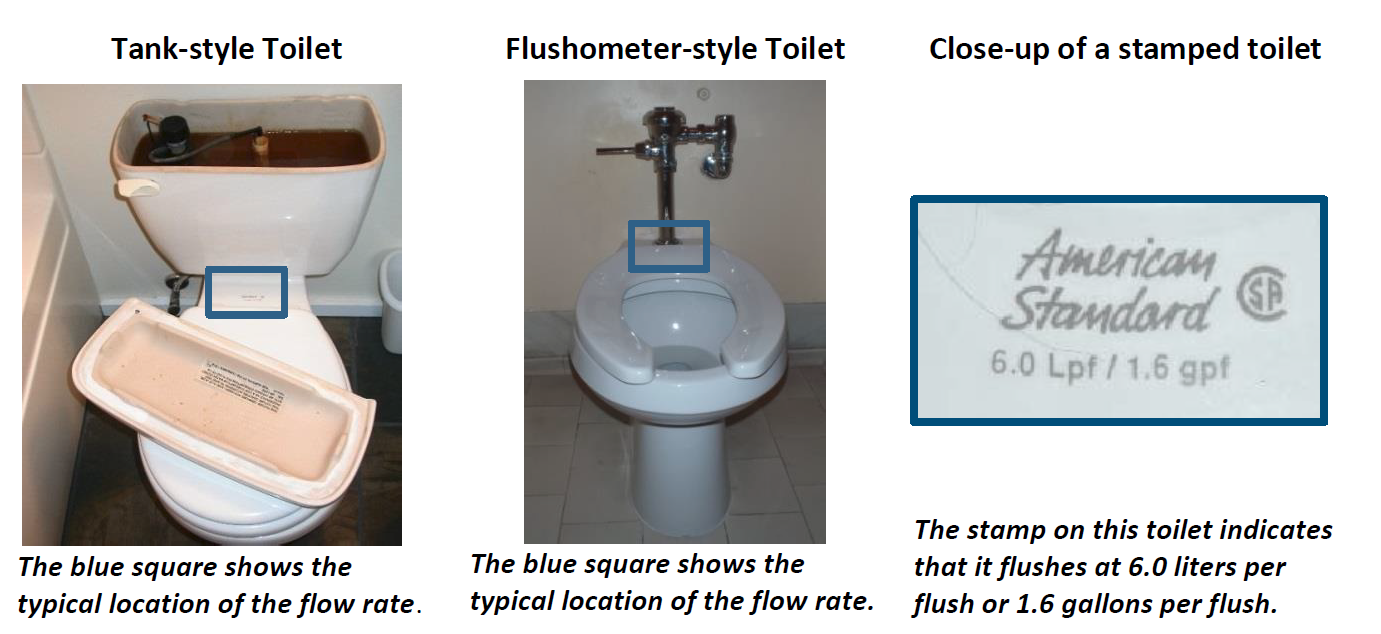Are you unsure where to find the answers to certain survey questions? Check the recommendations below for information sources.
The Sustainability Office provides an internal survey to help gather data required by the main Green Office Certification Survey. For example, the Internal Employee Survey might help you answer question U2, which asks you to indicate what portion of electronics are off or asleep after one hour of activity.
PLEASE NOTE: Use of the Internal Employee Survey is not mandatory. If you prefer to estimate answers rather than ask fellow employees, please do so. The Internal Employee Survey is intended to help you find answers to certain questions from the main survey, not to complicate the process.
If you would like to utilize the Internal Employee Survey, please email the Sustainability Office. We will send you a survey link you can distribute to fellow employees; then we will either give you access to the survey data via Qualtrics or send you the data in an email once the results are in, depending on your preference.
The OSU Sustainability Office is the main resource for this section. Feel free to reach out via sustainability@oregonstate.edu.
Change Your Computer Sleep/Hibernation Settings:
Change “sleep” or “low-power mode” settings on devices to save energy after a specified time (recommended no longer than 30 min.).
Contact Your Building Manager: Each building has at least one building manager who can assist with general questions or direct you to the correct person. By clicking on the title link above, you can search by building to find out who your building manager is, and view any current work orders.
Create a Work Order: If something is broken or running inefficiently, you can submit a Work Order form through OSU Facilities Services in the title link above.
Occupancy sensors are a great way to reduce energy use from lighting, especially in shared spaces where people don't feel as accountable for turning lights off. We recommend that occupancy sensors be installed in shared spaces where the maximum amount of lighting will be controlled, such as large shared offices, hallways, restrooms, breakrooms/kitchens and labs. An occupancy sensor request can be made by sending an email to the Sustainability Office.
Request Replacement of Incandescent Light Bulbs:
If you know of any incandescent lights in your department and would like them changed to CFLs or LEDs, please email the Sustainability Office with a request. CFLs use 75% less energy than incandescent lighting!
You can request a TrickleStar Model 183SS-US-8XX Smart Powerstrip to be installed in your work space. Smart powerstrips have two components that make them different than regular power strips: an occupancy sensor to detect human movement and a unique plug to sense increases/decreases in power output (for example when a computer is turned off or goes to sleep). Click the link in the title to complete the form and a Sustainability Office team member will contact you for an installation time.
Campus Recycling is the main resource for this section. Feel free to reach out to John Deuel, Recycling Program Manager.
The OSU Sustainability Office is the main resource for this section. Feel free to reach out via sustainability@oregonstate.edu.
OSU Transportation Services is the main resource for this section. Feel free to reach out to Sarah Bronstein, the Transportation Options Coordinator.
The OSU Sustainability Office is the main resource for this section. Feel free to reach out via sustainability@oregonstate.edu.
This newsletter provides information on events, projects and news at OSU and within the community.
These brochures are especially applicable if your office is a high traffic area for visitors, students or staff.
Holiday Energy Saving Checklist
from the U.S. Department of Energy:
The City of Corvallis has water saving tips that may apply in OSU workspaces. You can view these by clicking the link in the title. For any water conservation problems related to maintenance on campus, please fill out a Facilities Services Work Order.
Request a Light Switch Reminder Sticker or Water Conservation Poster:
A Light Switch Reminder Sticker or Water Conservation Poster request can be made by sending an email to the Sustainability Office.


A lighting control device that detects when a space is occupied by people and turns the lights on or off automatically. To request one in your building visit Occupancy Sensor Request.
Attached to a sink tap, an aerator screws onto the tip of the faucet and mixes air and water to increase pressure for the user while decreasing water usage. The flow rate in gallons per minute (gpm) is typically stamped on the side of the aerator. If you still need help identifying your building's aerator flow rates, please email the Sustainability Office.

A device designed to protect electrical devices from voltage spikes by blocking or shorting to ground any unwanted voltages above a safe threshold.
Lighting that aids in illuminating personal activities such as reading, office work, etc. It can be recessed or track lighting, or portable floor or desk lamps. Task lighting saves energy compared to overhead lighting that brightens spaces not always needed.

The flow rate of a toilet or urinal is the volume of water it uses per flush in gallons per flush (gpf). Ideally, we want toilets to use <1.6 gpf and urinals to use <1.0 gpf. Most toilets have the flow rate stamped on them. If you need more help on identifying your building's toilet flow rates please email the Sustainability Office.